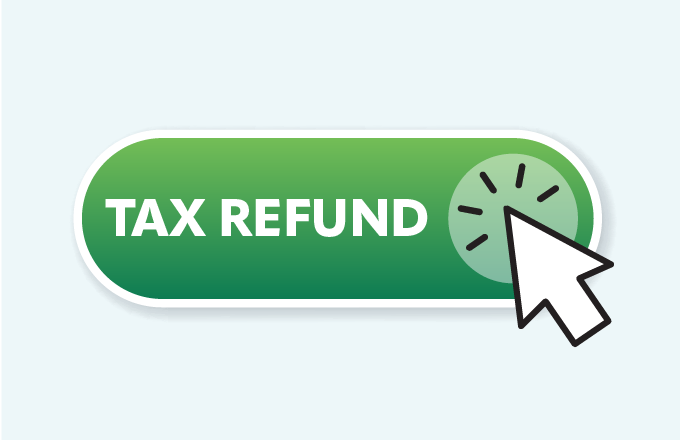Now Available!
We are excited to introduce a convenient, secure and eco-friendly option for our valued loan customers. Now introducing, our electronic loan statements - An enhancement to our services that aligns with our ongoing commitment to modernize and enhance our customer experience. With this enhancement, we are able to extend the convenience and security of electronic statements to all our loan customers enrolled in our eStatements program.
For those already enjoying the benefits of eStatements, receiving your first loan statement electronically is easy - all you have to do is log in to your Personal Online Banking and click on the documents tab to set up your new electronic subscription record. After that, all your future loan statements will be electronic. Each time a new loan statement is ready, we'll send you an email notification.
If you haven't yet embraced the convenience of eStatements, signing up is easy. You can enroll directly through your Personal Online Banking account. To guide you through the enrollment process, we've outlined the steps below based on your individual circumstances.
{beginAccordion}
How do I enroll in eStatements?
Existing Online Banking Users
If you're already using Personal Online Banking, simply follow the enrollment process below.
- Login to your online banking
- Click on the Documents tab (make sure pop-ups are allowed)
- Read the Terms and Conditions and enter the code that you see at the end of the terms into the space provided
- You will be directed to the eStatements portal from here
*If you are already enrolled in estatements, you will need to set up your new electronic subscription record to initiate delivery of your loan statements electronically. Login to your online banking, click on the Documents tab, and you're good to go. All future loan statements will now be delivered electronically.
New to Online Banking
If you're new to Personal Online Banking, don't worry – signing up is quick and straightforward. Visit our website to self-enroll in online banking. Once you are registered, follow the instructions above.
Loan only customers - Please note, a deposit account relationship is required to self-enroll in online banking. If you are a loan only customer, our branch staff can facilitate the manual setup of Online Banking on your behalf. For assistance, please visit your local branch or call our Contact Center at 315-343-0057.
Once enrolled in eStatements, you must complete an eStatement change request form to withdraw your consent to receive your statements electronically and return to receiving paper documents. You may do so via e-mail at [email protected], at your preferred branch location or contacting us at 315-343-0057.
Will I still receive paper statements?
During the transition from one format to the other, those enrolled in eStatements will continue to receive paper loan statements via the U.S. Mail along with electronic loan statements online, (for approximately 5 months) ending on April 1, 2024, after which time you will receive electronic loan statements exclusively.
Please keep in mind that eStatements will provide you with billing statements and payment notices exclusively. Other types of loan notices, such as past due notices, maturity notices, and rate/escrow/payment change notices, will continue to be mailed to you via the U.S. postal service.
Will my electronic loan statement arrive at the same time as my other eStatements?
Your electronic loan statement and electronic deposit statement are separate documents. Similar to the process for deposit account eStatements, you will receive an email notifying you that your electronic loan statement is ready, and directing you to log into online banking to view it. The arrival of your electronic loan statement will depend on when your loan payment is due, and will be delivered well in advance of the payment due date. Your eStatements will continue to arrive on the same schedule they have always followed.
How do I pay my bill now that I’m enrolled to receive eStatements?
You can pay your loan bill the same way you always have – you can print the coupon attached to your electronic loan statement and send it with your payment through the U.S. Postal service, set up an automatic transfer electronically within online banking so your payments are automatically debited from your Pathfinder Bank account, or make a payment in person at any branch location.
How long will Pathfinder Bank make my eStatements available?
We are pleased to help reduce your record keeping burdens. A history of at least 18 months, beginning with the 1st statement after enrollment, will be available to you at your fingertips.
I’m a Business customer. May I enroll in eStatements?
EXISTING ONLINE BANKING USERS ALREADY ENROLLED IN ESTATEMENTS
For those already enjoying the benefits of eStatements, switching to electronic loan statements is a breeze - all you have to do is log in to your Business Online Banking, go to the Reports tab and click on eStatements to activate your new electronic subscription record. After that, all your future loan statements will be electronic. Each time a new loan statement is ready, we'll send you an email notification.
Please note that administrators of the Business Online Banking account will need to add eStatements service and account entitlements to each individual company user per the instructions below.
ADDING SERVICE AND ACCOUNT ENTITLEMENTS TO COMPANY USERS
1. From the Administration tab click Company Administration
2. Click the link in the User ID column for the user you want to change.
3. Click the Edit button next to Services and Accounts.
4. Click the Add link beside each service to enable and if applicable, select the accounts to entitle and/or enter the user’s ID for any external application.
4.1 Click Save changes for each enabled service.
5. Click Save changes.
6. If your company requires multiple approvals for user administration, click Submit. Once a user profile has been submitted for approval, further changes cannot be made until all approvals have been received or the request is canceled. The changes to the user profile become effective once the required number of approvals is received.
NEW TO ONLINE BANKING AND/OR ESTATEMENTS
To receive eStatements for your business, you must first enroll in Business Online Banking. Both Business Online Banking and access to Business eStatements require assistance from a Pathfinder Bank representative, so don't hesitate to reach out – we're here and eager to help! Options for contacting us are listed below under “Get Started”.
Once enrolled in Business Online Banking, you’ll follow the instructions below to enable eStatements and assign accounts.
- Login to your online banking
- Go to the Reports menu and click on eStatements (make sure popups are allowed)
- Read the Terms and Conditions and enter the code that you see at the end of the terms into the space provided.
- Verify your email address and click accept.
- You will be directed to the eStatements portal from here. Completing these steps will enroll all accounts for eStatements that have been enabled to receive them.
If you do not see eStatements as an option in your Reports menu, please contact your company administrator. If you are the company administrator, please contact your local branch for assistance.
Get started
To get started with Business eStatements, simply fill out this form, reach out to Business Services team at the contact information below, or stop by your local branch today!
Business Services
Phone: (315) 532-6398
Email: [email protected]
Who can I contact with questions?
If you're uncertain about the enrollment process, encounter any issues, or have questions about this transition, our dedicated customer support team is here to help. Feel free to contact us at 315-343-0057 or visit your preferred branch location for personalized assistance.
{endAccordion}
For a PDF version of this FAQ, click here.