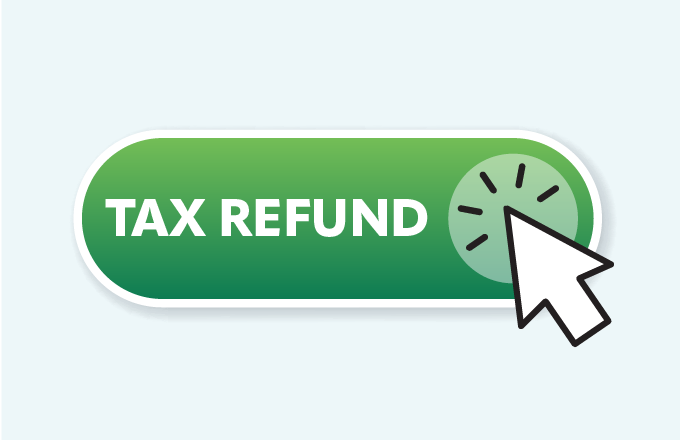Premium Text Notifications
If we detect a suspicious transaction on your card, we’ll let you know immediately by text.
At Pathfinder Bank, your safety is our top priority. We want to ensure that using your Pathfinder Bank debit card is both secure and convenient, so you can focus on the more important things. Our Premium Text Notifications, powered by the EnFact Fraud Monitoring system, will notify you immediately through text message if a suspicious transaction is detected on your card.
When a suspicious transaction is detected, you can expect a text message to come from the short code number : 37268.
The text message will offer basic information about the suspected transaction, including the amount of the transaction and the merchant information, if available. It will NEVER include a link in the text to click on! Verifying a transaction is as effortless as replying “YES”, the system will mark the transaction as legitimate, and you can carry on with your purchase or payment by initiating another transaction. If you indicate the transaction is fraudulent by responding “NO”, you’ll receive a message with a number to call so further action can be taken. It’s quick, easy, and lets you stay confident while using your Pathfinder Bank debit card.
- If the transaction is valid, reply with YES. The system will mark the transaction as valid. In some cases, you may need to process the payment again – check with the merchant.
- If the transaction is fraud, reply with NO. Your card will be closed for security purposes, and you will receive a number to call fraud services to take corrective action. The number that will appear is 833-735-1892. We will start the process of issuing you a new card with a new number as soon as possible.
You may receive a call from us:
If you do not have a mobile phone number on file with Pathfinder Bank, or if you do not respond to the text message within 15 minutes, you will receive a phone call from our fraud monitoring service with details regarding the suspected transaction. The number that will appear on your phone is 1-833-735-1894.
The automated call center will request you to verify your identity using partial-personal information. This service will never ask for complete personal information such as full SSN, PIN, or account numbers.
The details of the transaction will be provided and you will be asked to verify a transaction and respond that you either completed the transaction or did not complete the transaction.
- If the transaction is valid, the system will mark the transaction as valid. In some cases, you may need to process the payment again – check with the merchant.
- If the transaction is fraud, you will be connected to the fraud monitoring services to take corrective action. We will start the process of issuing you a new card with a new number as soon as possible.
In the event you do not answer the original call, a voicemail will be left instructing you to return the call at 833-735-1894. When returning the call, you will be asked to enter the case number left in the voicemail message. Follow the prompts to confirm the transaction as valid or fraud.
How do I sign up to receive Premium Text Notifications?
Debit cardholders are automatically enrolled in this service, and as long as we have your current cell phone number on file, there is no action you need to take.
Please be sure we have your current cell phone number on file so you can take full advantage of this service.* If you need to update your cell phone number or would like to verify the number we currently have on file for you, give us a call at 315-343-0057 or log in to Online Banking, click the “All” tab, scroll down to “settings” and select “email and phone number”.
Tip: Add the numbers above (37268 for text, 833-735-1894 for phone call) to your contacts. This will ensure you know these notifications are from Pathfinder Bank and are legitimate.
*Pathfinder Bank does not charge for this service. However, message and data rates, which are typically charges assessed by your data provider, may apply. You may opt out of the service at any time by replying “STOP” to the short code 37268.
{beginAccordion}
How You Can Protect Yourself
Keep us up-to-date with your contact information
When banking with us (either online or in person), make sure that your contact information is correct and up to date. Having your current phone number and address will help us better contact you during incidences involving fraud on your account.
If you want to update or correct any personal information we hold about you: Stop into one of our branches, call us at (315) 343-0057, or sign on to Online Banking and edit your information under “Other Services”.
Regularly review your account statements
Check your statements frequently to verify that the transactions properly reflect the amounts you have authorized. You can check your statements easily through our online or mobile banking, both of which are accessible 24/7.
If your statement shows withdrawals, transfers or purchases that you did not make or authorize, please notify us immediately. If you do not notify us within sixty (60) days after the paper statement was mailed to you, and we could have stopped someone from taking money if you had told us in time, you may not get back any money lost after the sixty (60) days. If extenuating circumstances, such as a long trip or hospital stay, kept you from telling us, the time periods in this section will be extended.
To notify us, call the Pathfinder Bank Electronic Commerce Division at 1-800-811-5620 or 315-207-8042, or write Pathfinder Bank, 214 West First Street, Oswego, NY 13126.
Protect your information
Unless absolutely required for a legitimate business purpose, avoid giving out your:
- Address and ZIP code
- Phone number
- Date of birth
- Social Security number
- Card or account number
- Card expiration date
Your PIN is private; NEVER give it out.
In stores and at ATMs, always cover your card and PIN, and watch for:
- Cell phone cameras, mirrors, or other tools used to view cards and PINs
- People watching your transactions
- Cashiers taking your card out of sight; take it to the register yourself
- Any unusual activity at ATMs; if you feel uncomfortable, go to another ATM
Be cautious of email and social media scams
- Never respond to unsolicited emails that ask you to verify your card or account number by replying or clicking on a link; such emails are not sent by legitimate businesses are trying to trick you into giving them your information
- Be cautious of clicking on links to websites through social networking sites; such sites can look legitimate but may collect data or put spyware on your computer
Download CardValet®
CardValet® from Fiserv helps you control your personal and business debit cards through your mobile device, making it easy to set alerts and manage your finances on the go. Simply download the free CardValet app to your mobile device then customize usage settings and alert preferences.
Visit www.visasecuritysense.com for more tips and information regarding debit and credit card fraud.
{endAccordion}