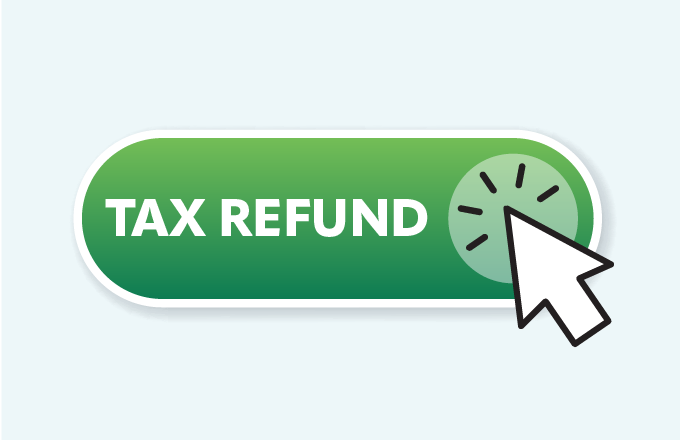Welcome to our Digital Banking Resource Center
Welcome to the Pathfinder Bank Digital Banking Resource Center, your go-to destination for all things digital banking. Whether you're a new user or a long-time customer, we have designed this resource center to provide you with comprehensive guides, up-to-date app information, and details about our recent Berkshire Bank conversion.
Berkshire Bank customers: Beginning July 22nd, you will be able to access your accounts through Pathfinder Bank Online Banking. If you were previously enrolled in online banking, you don't need to enroll again - follow on-screen instructions when logging in for the first time or refer to Berkshire Login section below. If you have never used Berkshire Bank's online banking, or are a new Pathfinder Bank customer, start with our Enroll section.
We are committed to making your digital banking experience seamless and convenient. Explore the resources available and feel free to reach out to our support team for any additional assistance.
{beginAccordion}
Enroll
This section is only for customers who do not currently have Pathfinder Bank online banking and are enrolling for the very first time. If you're a Berkshire Bank customer who was previously enrolled in Berkshire Bank online banking, there is no need to enroll again - please refer to Berkshire Login section below.
Personal Online Banking
Click here to sign up for Personal Online Banking.
Business Online Banking
Click here to request a call with our Business Services team who will walk you through the enrollment process.
You only need to enroll on one device. After you enroll, you can log in to your account from any device.
Berkshire Login
First-Time Login Instructions for Berkshire Bank Customers:
Personal:
- User ID: Your User ID will generally remain the same as your current Berkshire User ID. However, all User IDs will now be in lowercase. For example, if your User ID was Ca1Summ3r, it will now be ca1summ3r.
- If you require a new User ID, you will have received a notification by mail containing your new User ID before July 19th, 2024.
- Password: If this is your first time logging in, please enter the LAST SIX digits of the Social Security Number associated with your account. Afterward, you will be prompted to create a new password, which will serve as your password for future logins.
Business:
- Company ID: You should have received your new Company ID from us in a mailed letter on or before July 10th. If you do not have your newly assigned Company ID by July 12th, please reach out to us at (315) 343-0057.
- User ID: Your User ID will remain the same, minus any special characters. For example, if your current User ID is Bank@Local, you will now use banklocal. Please note, User IDs are not case-sensitive.
- Password: The temporary password will be Path24 followed by the first four characters of your current username in lowercase. For example, if your current username is Bank@Local, your temporary password will be Path24bank.
Desktop Login
You will access Online Banking by clicking “Online Banking” in the top right corner of our homepage and selecting either Personal or Business from the drop-down. You will be directed to the online banking login page.
Personal Online Banking
After your first-time enrollment, logging in is easy and only requires your username and password. If you are logging in using a device that you have not previously registered, it will require two-step authentication.
- Usernames: Usernames are case-sensitive and must be entered correctly for two-step authentication to pull accurate account information.
- Password: Personal Online Banking passwords expire every 365 days.
Business
Logging in to our business platform will always require a Company ID, User ID, and a password. If you do not have access to this information, please contact the administrator of your business online banking account. If you are the administrator for the online banking account and need assistance with this information, please contact your local branch or our Business Services department at [email protected].
Business Online Banking passwords automatically expire every 90 days. You will be notified in advance when it is time to change your password.
Mobile App Login
Unlock on-the-go features like Mobile Check Deposit, check your balance, or transfer money all from the security of our highly-rated Mobile Banking App.
After your initial login to Online Banking, locate and download the new Pathfinder Bank Mobile Banking app available in the App Store® or Google Play™. You will use the same username and password as online banking to access our mobile banking app. You will then be prompted to set up a passcode or touch ID for future logins.
Search for "Pathfinder Bank" in the respective store or use one of the links below.
- You must have online banking to use mobile banking.
-
Your Mobile login credentials will be the same as your online banking credentials.
-
Mobile Banking does not recognize temporary passwords – you must change your password to a permanent password in Online Banking before attempting to log into mobile banking. The mobile account will be locked after three (3) unsuccessful attempts. If your account has been locked because of too many password tries, it will automatically be unlocked after 24 hours from the most recent attempt.
User Guides / Getting Started
We're hard at work creating valuable guides to assist you. Stay tuned for their release on or before July 15th, 2024. Thank you for your patience.
Personal
Business
- Getting Started Guide
- Alerts
- Wires
- ACH
- Same Day ACH
- Account Reporting & Transfers
- Business Online Banking Administration Manual
- Mobile Deposit User Guide
Quicken/Intuit Guides:
- Quickbooks Online Conversion Instructions
- Quicken for Windows Conversion Instructions_Express Web Connect
- Quicken for Windows Instructions_Web Connect
Two-Step Authentication
Two-step authentication will be required when you are logging in from a new location or device to confirm your account through a phone call or text message verification. Phone numbers will be displayed and you’ll be asked to confirm the phone number associated with your account to receive verification instructions.
Please note: if you do not see the phone number associated with your account, confirm that you have entered your USER ID correctly or select “my phone number is not listed” for instructions on how to update this information.
{endAccordion}
Need Help?
To our valued customers impacted by the acquisition of Berkshire Bank's East Syracuse branch: We’re excited to welcome you to the Pathfinder Bank family! Please visit our welcome page for more information and details. We're here to support you every step of the way.
If you have any questions regarding your account, please call (315) 343-0057 for support.